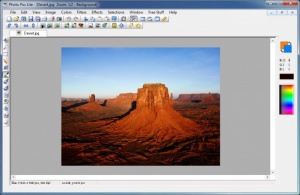Photo Pos Lite
1.90.5
Size: 21.4 MB
Downloads: 3431
Platform: Windows (All Versions)
Photos aren't always perfect, but you can bring them close enough with the right tools. Photo Pos Lite is a good example, due to the large number of features it offers and that it is quite accessible. You can perform a wide range of operations when it comes to visual adjustments. Re-balancing colors, applying filters, reducing noise or blurring small spots on images are just a few examples of what you can do.
Photo Pos is available in Lite and Pro versions and they are both free. The software comes in a small package and you can install it in just a few seconds. It works on all modern Windows platforms and it provides full support for both 32 and 64-bit versions. There are no special requirements to meet and you don't have to sacrifice too many resources.
Once you load an image, you can start using Photo Pos Lite's tools right away. A series of tools can be accessed immediately on a toolbar. You can use them to adjust the brightness and contrast on your image, re-balance its colors, correct its color warmth, sharpen it or blur it and perform other simple operations. Furthermore, a set of drawing tools can be found on the left edge of the user interface.
Other tools can be fond in the top menus and they can help you with just what you would expect them to. Gamma correction, histogram manipulation, red eye reduction or applying various filters are just a few things you can do. The best part is that all operations are quite easy to carry out, regardless of their complexity. Whenever you wish to make a correction or apply a filter, you only need to move a few sliders on a separate window. Furthermore, the results can be previewed on the same window as you make your corrections.
Images can be made to look much better as quickly and easily as possible, thanks to Photo Pos Lite's straightforward functionality.
Pros
Photo Pos Lite provides you with all the tools you need to make visual adjustments on your photos. Its controls are well organized and easy to spot. The software can be installed quickly and it doesn't use too many resources.
Cons
You can't work on separate layers.
Photo Pos Lite
1.90.5
Download
Photo Pos Lite Awards

Photo Pos Lite Editor’s Review Rating
Photo Pos Lite has been reviewed by Frederick Barton on 20 Sep 2017. Based on the user interface, features and complexity, Findmysoft has rated Photo Pos Lite 4 out of 5 stars, naming it Excellent